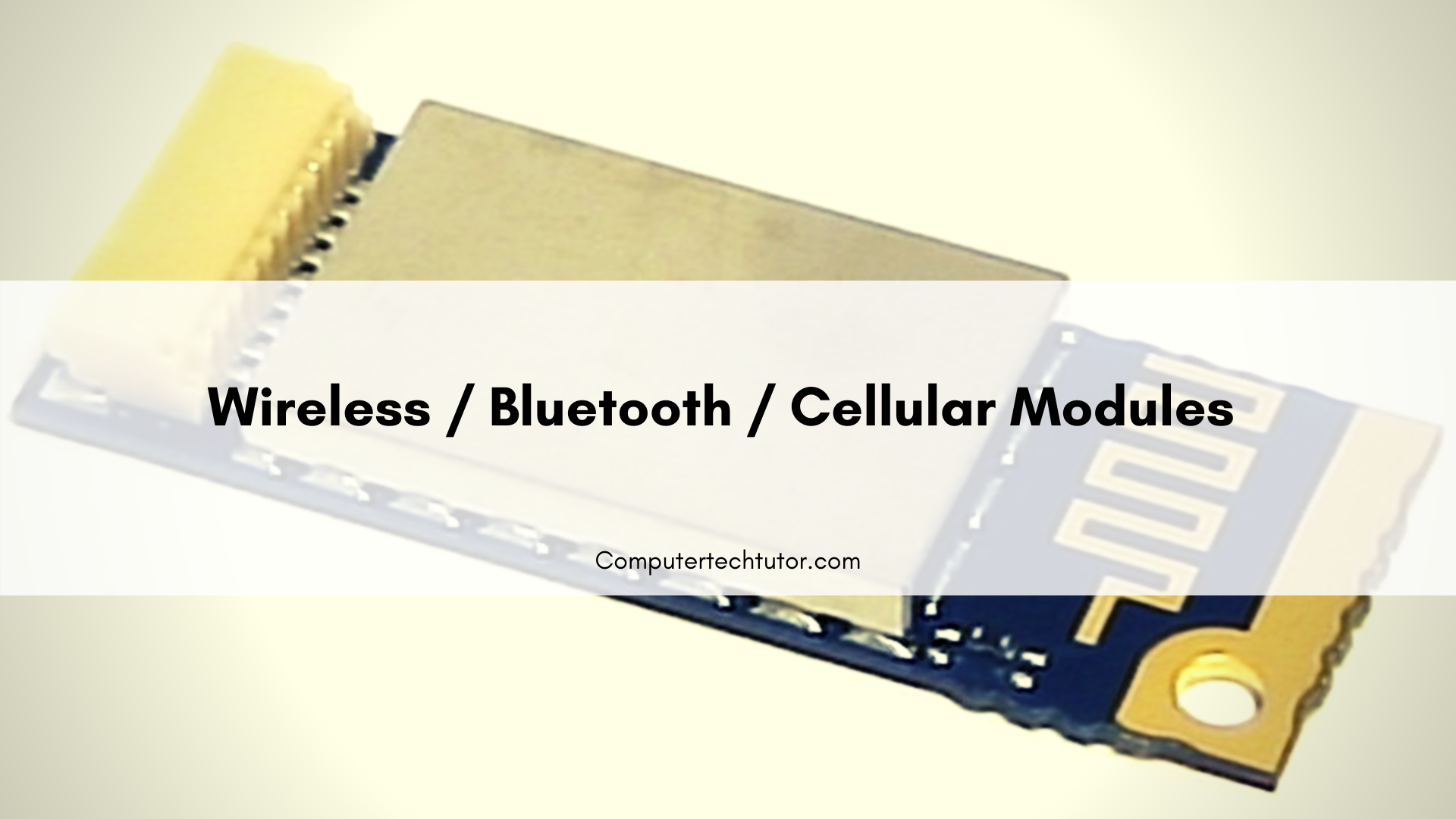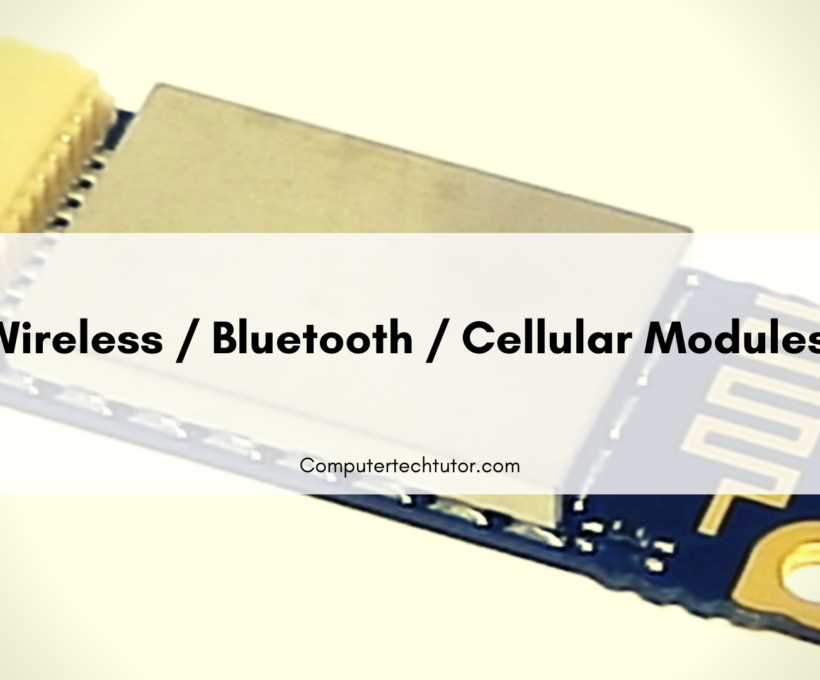Replacing a wireless card/Bluetooth module is also listed as an objective for the CompTIA 220-1001 exam.

Laptops are designed to be mobile devices, and as such you’ll need some sort of wireless card to provide for network connectivity.
Laptops can come with a variety of different wireless connections such as:
- 802.11 wireless connection
- WWAN (cellular based wireless connection)
- WPAN (personal area network) – Bluetooth
These wireless adapter cards can come in different form factors such as the Mini PCIe and Mini PCI Express.
Generally, replacing a wireless card/Bluetooth module involves finding where it is in your laptop by referring to the manual. Then getting to the card and removing the antenna connections from the existing card (if applicable) and removing the card completely. Insert a replacement card and reattach the antennas and reassemble the laptop. Here is an example video demonstating a WiFi card replacement: